How buyers today feel about their sales experience

How buyers today feel about their sales experience 😮💨
Why?

Your buyers' behaviour has changed

of a buyers time is spent without you

of B2B buyers want a seller free experience

agree purchases have become too complex

will walk away due to a bad buying experience
Buyer enablement
is the answer
80%
of all future interactions between suppliers and buyers will happen in digital channels.

Sellers say they're now exploring buyer-centric tech.
Are increasing their win rate with buyer-centric tools.
Now incorporate more interactive content, such as video, in their sales cycle.
Of revenue leaders are re-thinking their sales process and stack in 2024.

Start meeting your buyer
how they want to be met
Working with 5+ stakeholders in a long email thread with a slow response rate?
Ask which communication tools work best for them. Set up a Slack group or a deal room to collaborate in real time together.
Deals are slow moving or falling through post demo?
Re-consider the content you’re sharing and how you’re sharing it. Ask yourself, is it relevant and engaging enough to drive the deal forward.
Can’t seem to find an ‘in’ with the decision making team or get beyond your champion.
Digital sales rooms tell you exactly who’s looking at your sales content and enriches your CRM with their data - auto multi-threading for you.
Let’s put a buyer enablement spin on your current sales process
Auto-personalise sales content
Personalise sales content in a few clicks
Adopt tools that help you tailor your sales content fast, without the manual effort
Wow buyers with auto personalised spaces that speak directly to them, and their company.

.png)
Work together in centralised workspaces
Centralise post-demo follow-ups to deal close
Share a lot of information without hassling the buyer with back and forth emails or a tonne of clunky attachments and links
Make it easier for buyers to share pricing, documents, competitor analysis, sales content and more with their stakeholders.
Sync in interactive Mutual Action Plans
Move away from spreadsheets or email chains
Swap out those boring spreadsheets and next steps lists in email for an interactive and collaborative buying experience with due dates, next-steps, responsibilities and automatic chasing to keep everyone on track
Working with multi stakeholders? Sharing an interactive mutual action plan is going to make it easier for all to work together to get a deal done

What’s the difference between buyer enablement and sales enablement?
Buyer Enablement
Focuses on the buyer's journey
Giving buyers relevant and personalised info, tools and support, to make better buying decisions
Equipping the champion to do the selling when you're not in the room
Reduces friction and makes the buying process easier
Success measured by customer satisfaction, faster deal cycles and conversion rate improvements
Sales Enablement
Focuses on helping sales teams to sell more effectively
Gives salespeople the training, tools, and resources to improve their own internal selling strategy
Increases coordination between departments by sharing information
Enables sales people to be proactive rather than reactive
Success is measured by sales efficiency and pipeline health
Digital sales room features
Less of the manual faff
Adopt a tech stack that handles the tough stuff, so you can keep your eye on selling. Go for tools that let you personalise with just a few clicks, while making your buyer feel like you put in that extra effort. It's a win-win.
Super intuitive UX
If you're pulling your buyer into your tech stack, ensure they are easy to use and designed with the ‘buyer’ in mind. Think of trumpet, DocuSign, Loom, or Navattic – all easy-to-use tools for you and your buyer.
Reduces friction
If your buyer is into email, that's cool - but these days, the modern buyer might prefer chatting to you in your digital sales room or even leaving you a quick voice note or video note. Meet how they want to be met.
Drive your sales cycle forward, faster
Make it super easy for your buyer to get to your sales content in a way that suits them. This will keep things moving, push conversations ahead, and shave weeks off your sales cycle.
Decision-making = easier
When a decision-maker joins the chat, having a central spot where they can find everything that's been discussed and shared will make it way easier for them to see your value and make a decision.
Builds loyalty and trust
Nothing will make your buyer happier than a sales cycle that's all about them. Sharing personalised branded content that's super easy to find and browse will show your buyer you're serious.
Frequently Asked Questions
It provides an interactive platform where sales reps can engage with prospects and customers, present product demos, and share relevant information in real time, ensuring a more personalised and efficient sales experience.
✔️ Present products or services in a more dynamic way
✔️ Facilitate real-time interaction
✔️ Deliver hyper-personalised content in one click
✔️ Work collaboratively with the buyer
✔️ Reach more stakeholders
✔️ Get granular deal insights on buyer behaviours
✔️ Help to shorten the sales cycle
Plus, it can be accessed from anywhere, making it a convenient tool for remote sales teams.
A digital sales room and CRM integration allows for seamless information flow such as buyer signals and Pod activity, better lead management, and more efficient tracking of sales progress.
✔️ Real-time interaction
✔️ Personalised demos and resources
✔️ Immediate responses to customer queries
✔️ Access to buyer insights (Pod views, time spent viewing, link clicks, downloads and more) broken down by each Pod viewer
This makes the sales process more engaging and efficient, improving customer experience and boosting sales performance.
For a breakdown of who uses trumpet, check out our use cases:
-SDRs
-Account Executives
-Customer Success
-Chief Revenue Officer
-Account Management
You can also track their engagement, ensuring they have accessed and understood the necessary information. This not only enhances your customer's experience but also helps to reduce the time spent on the onboarding process.

.svg)
.svg)
.svg)
.svg)
.svg)
.svg)
.svg)
.svg)
.svg)
.png)
.svg)
.svg)
.svg)
.svg)

.svg)
.svg)
%201.svg)
.svg)
%201.svg)



.svg)













.png)
.jpeg)

















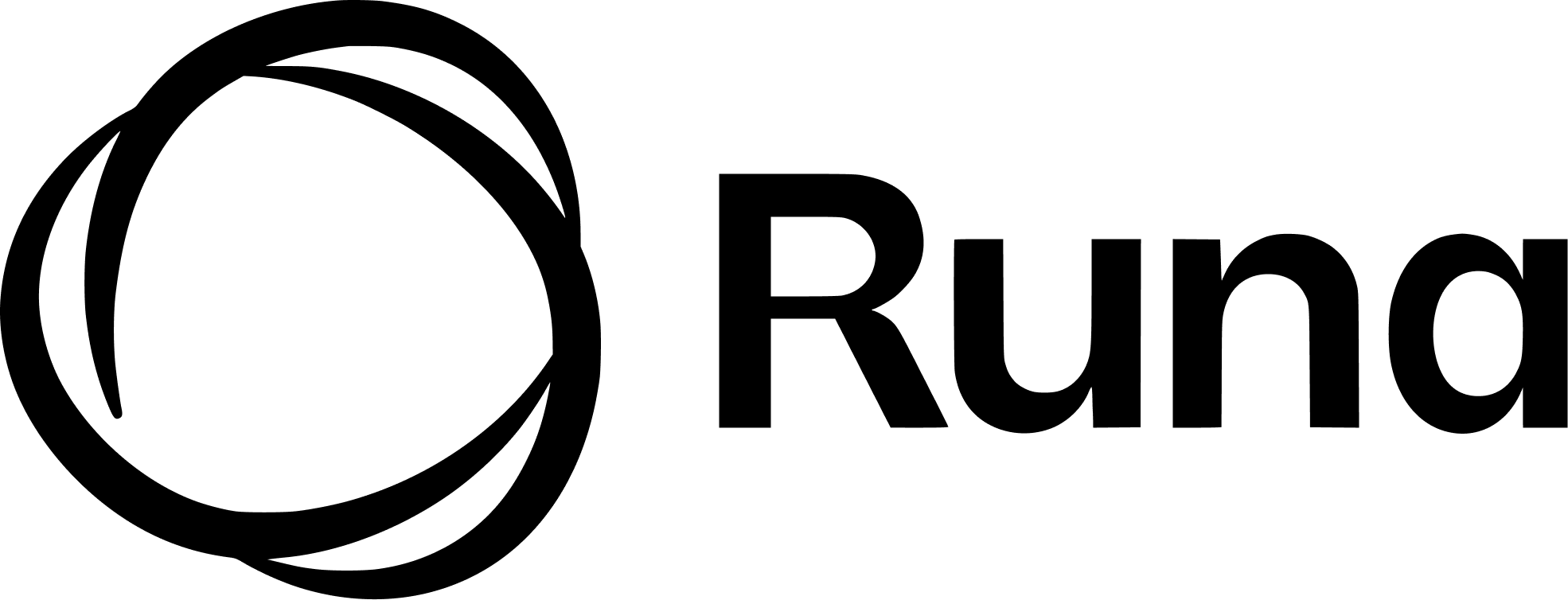
.jpeg)






.webp)

.png)





.svg)
.svg)
.svg)
.svg)