It’s getting hot in here, so send all your emails.
Alright, we’ll admit that’s not our best joke, but how else do we talk about automated tools that create more engagement and connection with your audience? Email marketing is a huge market (more than 347.3.6 billion emails are sent and received daily), a huge deal, yet 45% of emails are deemed spam and sent straight to the digital incinerator.
This is because automated systems identify some email addresses and emails as more likely to be spam than others. The good news is that there are automated systems that can combat this spam rating so your emails have a better chance of getting through to their audience. We’ve compiled a list of the best here so you can pick what works for you.
Before We Find the Best
Real quick, as a point of clarification: what is an email warm-up tool? Email warming is building trust in an email account so that its emails (especially cold emails and mass emails) go to inboxes instead of spam folders. These tools use an automated system to improve the account's reputation, increase the sending limit and make emails more likely to be delivered. They do this by receiving emails from your account, opening them, replying and marking them as important.
This is an important process to ensure that the emails you’re sending actually get to where they're going. You can have the best content in the world inside your emails, but it won't do anything if it goes straight into the trash (or spam folder).
Woodpecker

Woodpecker is an email warm-up tool that can work on email addresses and domains. It works off a slot system, where the amount of slots you have determines how many warm-ups you get.
So having 1 slot gives you 1 warm-up, and having 2 slots gives you 2 warm-ups. The cool thing about the service is that you can stagger your slots, having one email active for outreach while you prepare and warm the other at the same time, so you don’t have to send from a cold email address.
What Does it Include?
- Email warm-up and recovery
- Domain warm-up
- Quick setup
- Automatically sets optimal settings and safe sending frequency
- 1 slot free
How Much Does it Cost?
Email warm-up itself is free for Woodpecker subscribers. Woodpecker provides an email-sending service, so it's sort of wrapped up in their entire service, which can be an ideal option for smaller companies looking for assistance with cold emails.
Mailwarm

This dedicated email warm-up tool is simple and straightforward. As the user, you set up how many interactions the system goes through, which then takes over and does everything itself. Mailwarm has a cool dashboard feature that gives you the power to make tweaks or pause the process when you want.
What Does it Include?
- Raises sender reputation
- Reaches the required email activity from quantitative and qualitative perspectives
- Keeps deliverability high
- Quick setup
How Much Does it Cost?
Mailwarm offers different tiers, including:
- Starter- 69$ a month for 50 interactions a day
- Growth- 159$ a month for 200 interactions a day
- Scale- 479$ a month for 500 interactions a day
Mailflow

Okay, we like Mailflow for more than just the fact that they’ve been called the #1 email warm-up tool. They also understand the point of their service and how email filters work enough to work with the system to provide better performance.
They do this by sending and opening emails with business jargon, so they're undetectable from other emails (whereas other warm-ups will sometimes just send random emails to fill word count, which can end up with you getting penalized).
What Does it Include?
- Up to 100 inboxes included
- Accurate reports on your inbox performance
- Paid plans get access to SF & DKIM configuration assistance, blacklist monitoring, and a daily sender reputation tracker.
How Much Does it Cost?
We love that Mailflow offers a free plan that includes up to 100 email addresses and technical checks for SPF & DKIM, with up to 5 warm-up emails a day. We also love that they offer a Silver option for 49$ a month, and a Gold option for 99$ a month, kicking up your reach and their services exponentially at each tier.
Warm-up Inbox

If you’re looking for an option that works with all the main email service providers, Warm-up Inbox might be the one for you. It also works with Gmail, Outlook 365, Yahoo Mail, Amazon SES, and other custom inboxes. It gives you a wide range of monthly emails, even at the base pricing, and warm-up analytics and reporting, so you understand exactly how it's doing for you.
What Does it Include?
- Overview of email health with a “health score” on the dashboard to tell you if you’re ready to start sending emails
- Email blacklist monitoring
How Much Does it Cost?
Warm-up Inbox has tiered pricing, including:
- Basic- 12$ a month per inbox for 50 emails a day
- Pro- 39$ a month per inbox for 150 emails a day
- Max- 199$ a month per inbox for 500 emails per day
WarmUpYourEmail

WarmUpYourEmail is an email warm-up service operated by a cold emailing app, making it a cool, somewhat intuitive option. It’s also cool because it uses a real human team to generate engagement with your emails. These humans open your emails, marking them as important and replying to them, and taking them out of the spam folder if they end up there accidentally.
What Does it Include?
- Real people opening, replying to, and engaging with your emails
- Free tools to review your DMARC, SPF, and SMTP
- Works with all the major inbox providers
How Much Does it Cost?
Although this service is free for Mailshake users, they also offer paid options for everyone else. These include:
- Sole Sender- 29$ a month for 50 engagements a day for 1 account
- Agency Sender- 99$ a month for 100 engagements a day for 8 accounts
- Pro Sender- 49$ a month for 50 engagements a day for each account with 3 accounts
Lemwarm

Lemwarm is cool because it’s run by Lemlist, who was the first to come to market with an email warm-up tool. They've been in this the longest. They give you some flexibility in deciding how many emails to send per day, and Lemwarm even connects to their email platform if that’s what you’d like to do.
What Does it Include?
- Choice of how many emails you send a day
- Automatically increases the volume of emails sent
- It runs through your email account but won't get in the way of your email communication.
How Much Does it Cost?
Lemwarm is included in subscriptions for lemlist, but it's also available to others with their tiered pricing:
- Essential- 29$ a month
- Smart- 49$ a month
Gettin’ Warmer
We'll skip the bad joke here because this article has too much good to spoil it right at the end. These email warm-up tools make it easy to create a trusted email address that’s more likely to get your emails onto the screens and in front of the eyeballs of people you need to see it.
At trumpet, we believe in this warmer approach to communication. Our platform is all about being different, standing out (even if we make a bad joke to do it) and making the sales process as personal as possible. For more information on how we’re heating up sales, visit our website.

.svg)
.svg)
.svg)
.svg)
.svg)
.svg)
.svg)
.svg)
.svg)
.png)
.svg)
.svg)
.svg)
.svg)

.svg)
.svg)
%201.svg)
.svg)
%201.svg)



.svg)






.png)









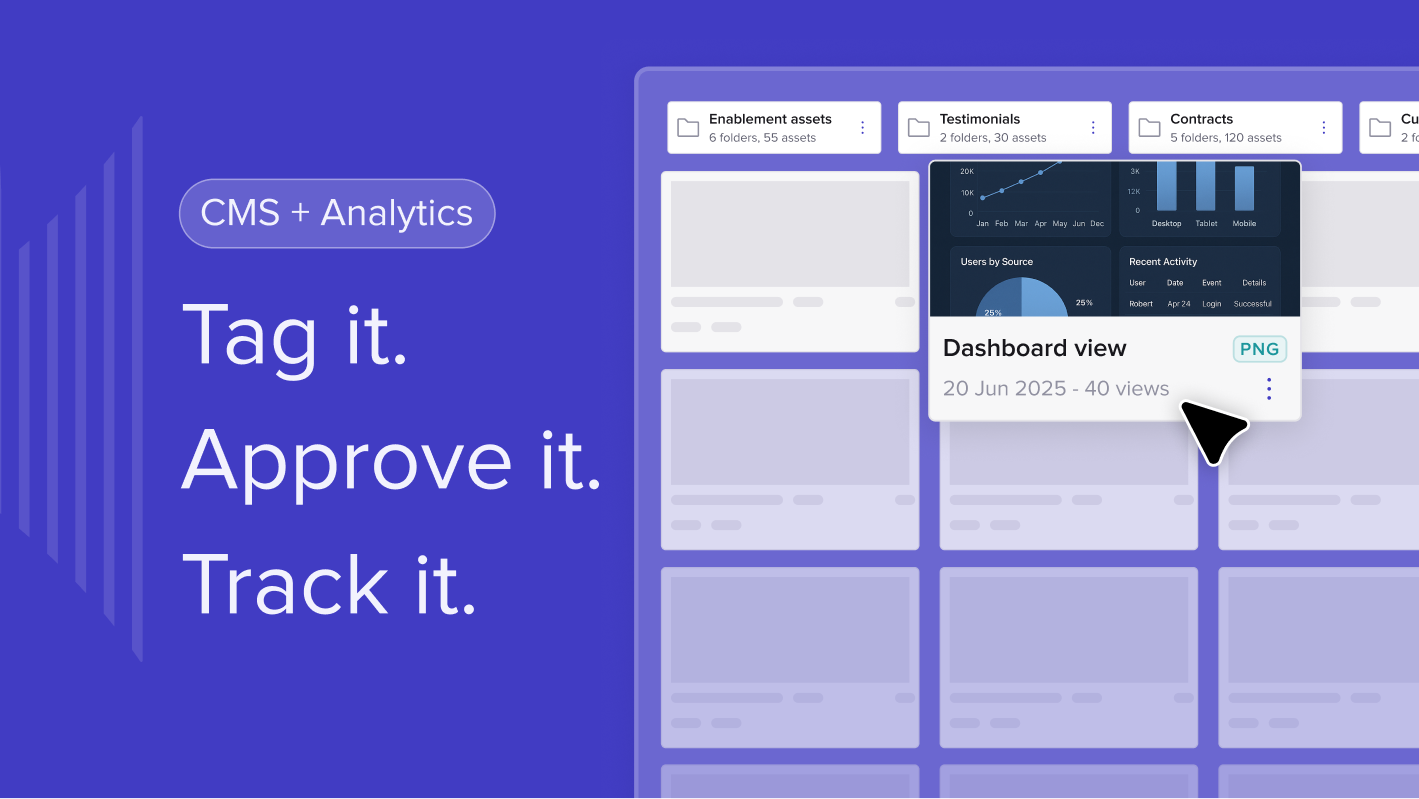
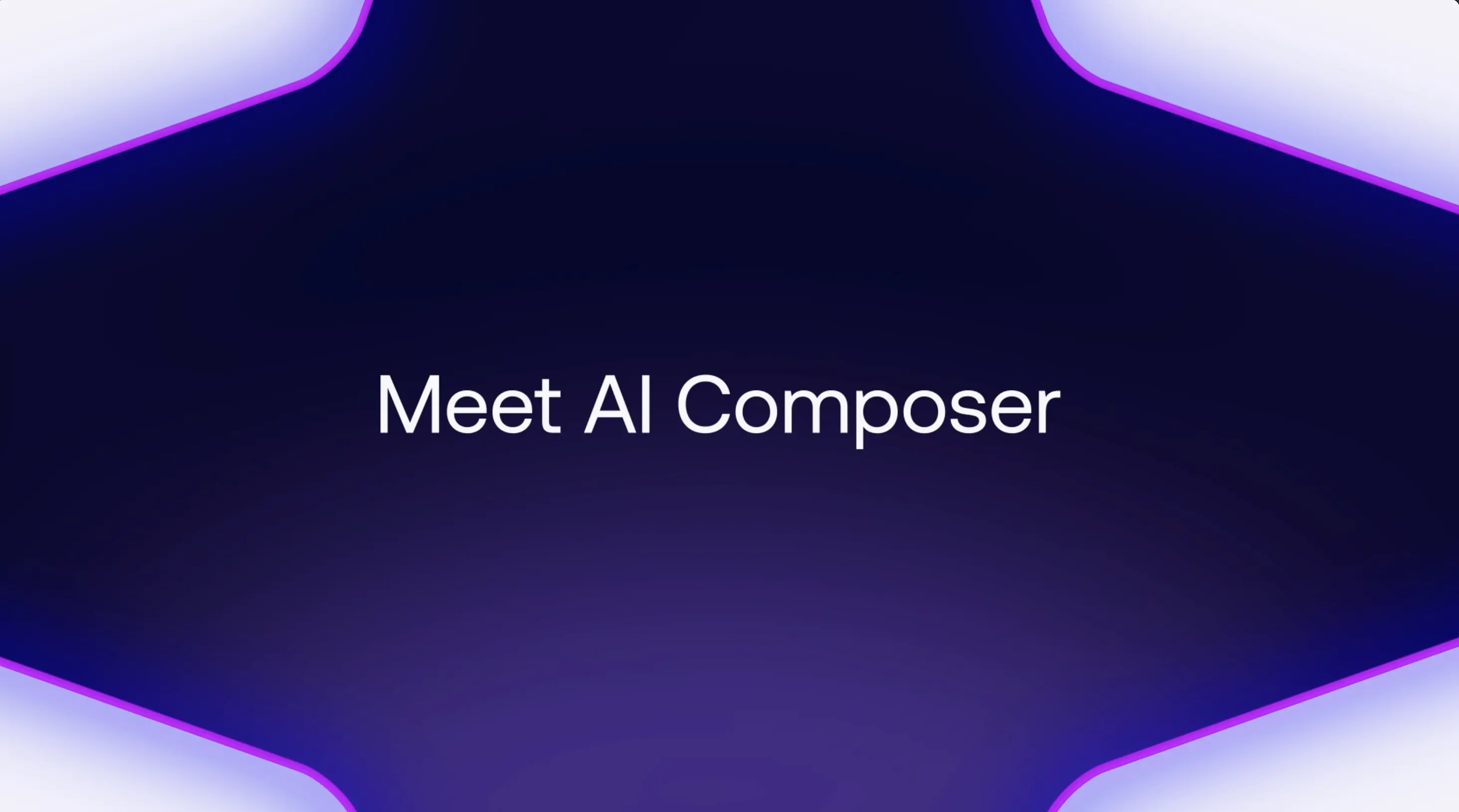
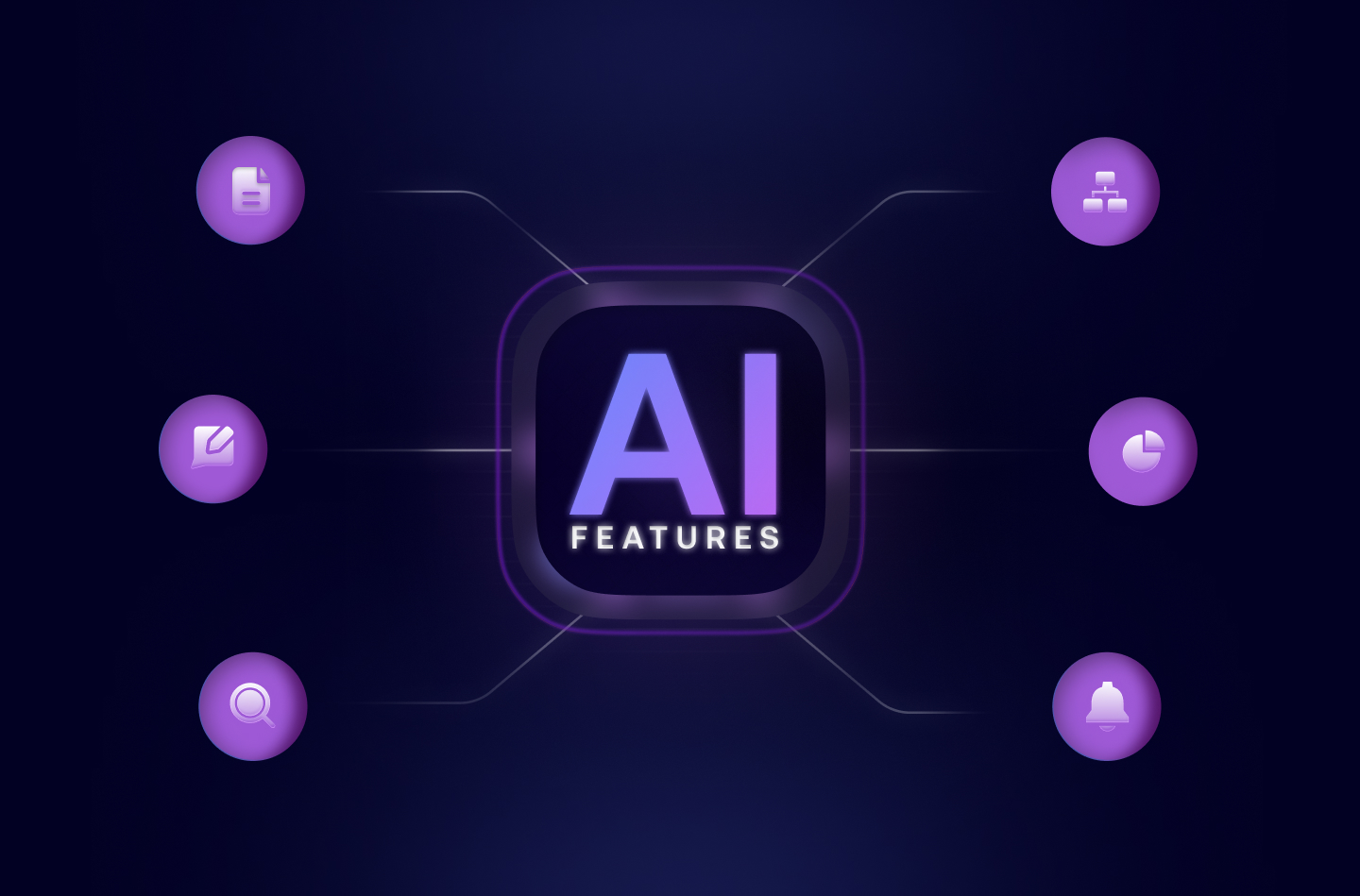


![How to Get Started with Buyer Enablement [With Examples]](https://cdn.prod.website-files.com/65cf4fecbed2754c2236665d/65cf4fecbed2754c22366bdb_65a5af83e742f76e34ce06f3_Customer%2520Onboarding%2520_%2520Everything%2520you%2520need%2520(2).png)
.png)



.png)



.png)









.png)


.png)

.png)
.png)







