In today's digital-first sales landscape, standing out is crucial.
That's where a digital sales room comes in pretty handy.
They're not just a fancy online space; it's your secret weapon to close deals faster and smarter.
We've seen firsthand how a well-crafted digital sales room has transformed the buying experience, making it more engaging and personalised our own customers here at trumpet.
We're here to guide you through the essentials of personalising your digital sales room. we'll dive into leveraging custom variables, nailing your branding, and using templates to save time.
Plus, we'll show you how to sync with your CRM for seamless personalisation and master one-click customisation.
By the end, you'll have the know-how to create a digital sales space that not only looks great but also works hard to convert leads into customers.
Let's get going👇
Leveraging custom variables for personalisation
Personalisation is key to standing out in today's crowded digital sales landscape.
In fact, 72% of B2B customers expect a deep understanding of their needs, reflected through personalised experiences. That's where custom variables come in handy.
They're trumpet's secret weapon to create a tailored experience that speaks directly to each prospect.
Using your buyers' names and company details
To kick things off, you can use custom variables to add buyer and company names throughout our digital sales room.
This simple touch makes a world of difference.
When prospects see their own branding and logo, it leads to a greater sense of trust and a higher likelihood of conversion.
Here's how you can make it happen:
- Upload logos, colour palettes, and fonts to the brand kit
- Add custom domains to personalise the trumpet URL
- Use dynamic fields to insert buyer and company names seamlessly (none of that manual faff).
Incorporating job titles and team information
Next up, take personalisation a step further by adding job titles and team names to the variables list.
This allows you create content that's tailored to the specific roles and departments in your buyers' org.
This level of customisation can significantly boost engagement and connection with your customers brands.
By using custom variables thoughtfully, you'll be able to create a digital sales room that feels super tailor-made for each of your prospects.
It's all about making them feel seen, understood, and valued.
Customising branding and visual elements

A strong brand identity is SO crucial for making a lasting impression on your customers.
In fact, companies with consistent branding see a 33% increase in revenue.
We're going to dive into how we at trumpet customise our digital sales rooms to reflect our unique brand and create a personalised experience for our buyers.
Setting up the brand kit
The brand kit is the foundation of all Pods.
It's a collection of elements that make our brand instantly recognisable.
Here's what we include in our brand kit:
- Logos and wordmarks
- Colour palette - All of our primary and secondary colours
- Typography - Our brand fonts.
By setting up a comprehensive brand kit, it's so much easier for everyone in our team to maintain brand consistency across all marketing channels.
Utilising buyer's branding and logo
But, to create a truly personalised experience, we incorporate our buyer's branding into the digital sales room.
Here's how we do it:
- Use the buyers' company URL to pull through all of their branding, logos and colours.
That's it... Just one click and I'm done!
👉 Check out this live example Pod of Walmart selling to Microsoft
Our customer Annie Pattinson, Account Manager at Figma (yes, design platform Figma!) explains why she loves creating personalised proposals in Pods:
"Hands down one of the best sales tools I've utilised in the past few years as a seller - Trumpet is game-changing. The UI is night & day compared with any similar tool on the market, it's easy to use, modern, hyper-personalised and customisable."
Creating custom domains
To really enhance brand presence and provide a seamless experience for my buyers, you can set up custom domain for our digital sales rooms.
So, if your company name is 'Acme' this will look like 'acme.trumpet.app'.
By using a custom domain, you'll be able to create an end to end branded and professional-looking URL that instantly recognisable if its shared by my champion to a key stakeholder.
Building Pods using pre-made templates
We've found that using templates is a game-changer when it comes to personalising our digital sales rooms efficiently.
Let's dive into how we make the most of these powerful tools.
Or, see for yourself 👇
What are digital sales room templates?
To kick things off, you can always check out the pre-made templates available on our team tab - this is where all the templates your team has made in the past, along with your own, and trumpet's universal templates.
These ready-to-use designs will save you tons of time and effort.
There's pretty much a template for any stage you're at in your buyer journey; from post demo follow ups all the way through to account management.
Templates are also packed with ideas on what type of content to drop in - so if you click on one for a demo follow up you'll usually see a Widget to add your demo recording, a pre-made text box to add a call summary, an FAQ widget and a mutual action plan ready to go.
How to customise digital sales room templates for different use cases

Once you've chosen a template, then the fun begins! Customise it to fit that deals specific needs.
Here's how we do it:
- Tailor the template to the buyers' identity and needs (drop in the most relevant case studies, demo recordings, next steps and any other content that makes sense for the champion to pitch you internally.
- Use the CRM sync to connect the new Pod to my deal.
- Synchronise the template's Mutual Action Plan with the buyers' internal buying process.
Trumpet's digital sales room templates really are *very* useful for creating a step-by-step overview of the whole process in a few clicks.
It helps our customers know what to anticipate and unites all the resources they'll need throughout the buying process.
Depending on where you're at in your sales cycle, you might want to use a different template to meet the needs of that buying team... thankfully trumpet has 50+ templates you can work with!
👉 Check out 4 templates guaranteed to wow your buyers.
Creating and saving your own digital sales room templates
To take things up a notch, you can create and save your own templates.
Our sales team have a few tried and tested pre-made Pods that they know are going to wow the buying team.
But, that doesn't mean templates don't evolve over time - The Pod is tailored for each buyer and their companies needs.
Mastering one-click personalisation in digital sales rooms
.png)
Understanding auto-personalisation features
Auto-personalisation features in trumpet have completely switched up how we create customised content for our buyers.
With drag-and-drop tools at our fingertips, we can quickly update our digital sales rooms with the right content, organising it intuitively for our buyers to navigate .
This not only saves us time but also ensures that each buyer receives a personalised experience.
These features allow you to to:
- Customise templates for specific buyers
- Tailor content to match individual needs
- Create branded environments for memorable experiences
By leveraging these auto-personalisation features, we're able to anticipate our buyers' needs better and efficiently personalise content at any given stage of their journey.
Personalising a Pod is MUCH easier than you think 👀 👇
For trumpet customers, personalisation is key, Co-Founder and COO, George Wade at Zevero landed on us because he wanted to share more personalised sales content from outreach through to close in his deals.
George explains, “Before trumpet I had no easy way to send across all the great things about Zevero and found that a static proposal PDF was not what we’re about. I wanted to create customisation and personality.”
Since trumpet helps sellers create hyper-personalised digital sales rooms, tailored to the individual prospect’s needs. With ready-made templates, sellers can whip up Pods in minutes, something Zevero has found very beneficial.
Creating buyer-specific content quickly
To create buyer-specific content rapidly, we rely on our digital sales room software (duh).
It allows us to customise templates and personalise content for each specific buyer swiftly .
Here's our process:
- We use drag-and-drop tools to update digital sales rooms
- We organise content intuitively for buyers to locate and navigate
- We leverage real-time engagement insights to identify which content resonates with buyers
This approach not only speeds up our content creation but also helps us identify follow-up opportunities that can move deals forward faster .
By mastering these one-click personalisation techniques, we've significantly enhanced our ability to create tailored, engaging experiences for our buyers.
It's not just about efficiency; it's about delivering content that truly resonates with each individual, ultimately driving better results in our sales process.
👉Discover a live Pod example showing how payments company Stripe might sell to retail giant Zara
Personalising a digital sales room: Key takeaways
We've learned that personalising our digital sales room is crucial for enhancing the buyer experience and increasing our chances of conversion .
Here are some key takeaways we've gathered:
- Centralise and customise: Put all the information your buyers need in one place, reducing tool and communication overload.
- Tailor content to buyer personas: Ensure every piece of content in the digital sales room is customised to match the unique needs and interests of each prospect.
- Leverage templates for efficiency: Use templates that are 90% standardised but feel very personalised
- Maintain brand consistency: Customise the digital sales room to reflect your brand's colours, logos, and ethos.
- Use analytics for engagement tracking: Utilise analytics to track buyer engagement, helping you understand which content resonates most with your prospects.
- Regularly update materials: Make sure to review and update sales materials regularly to ensure accuracy and relevance .
- Encourage continuous use: Throughout the buyer lifecycle, keep nudging your prospects back to the sales room. Your centralised workspace to get the deal done.

.svg)
.svg)
.svg)
.svg)
.svg)
.svg)
.svg)
.svg)
.svg)
.png)
.svg)
.svg)
.svg)
.svg)

.svg)
.svg)
%201.svg)
.svg)
%201.svg)



.svg)





.png)







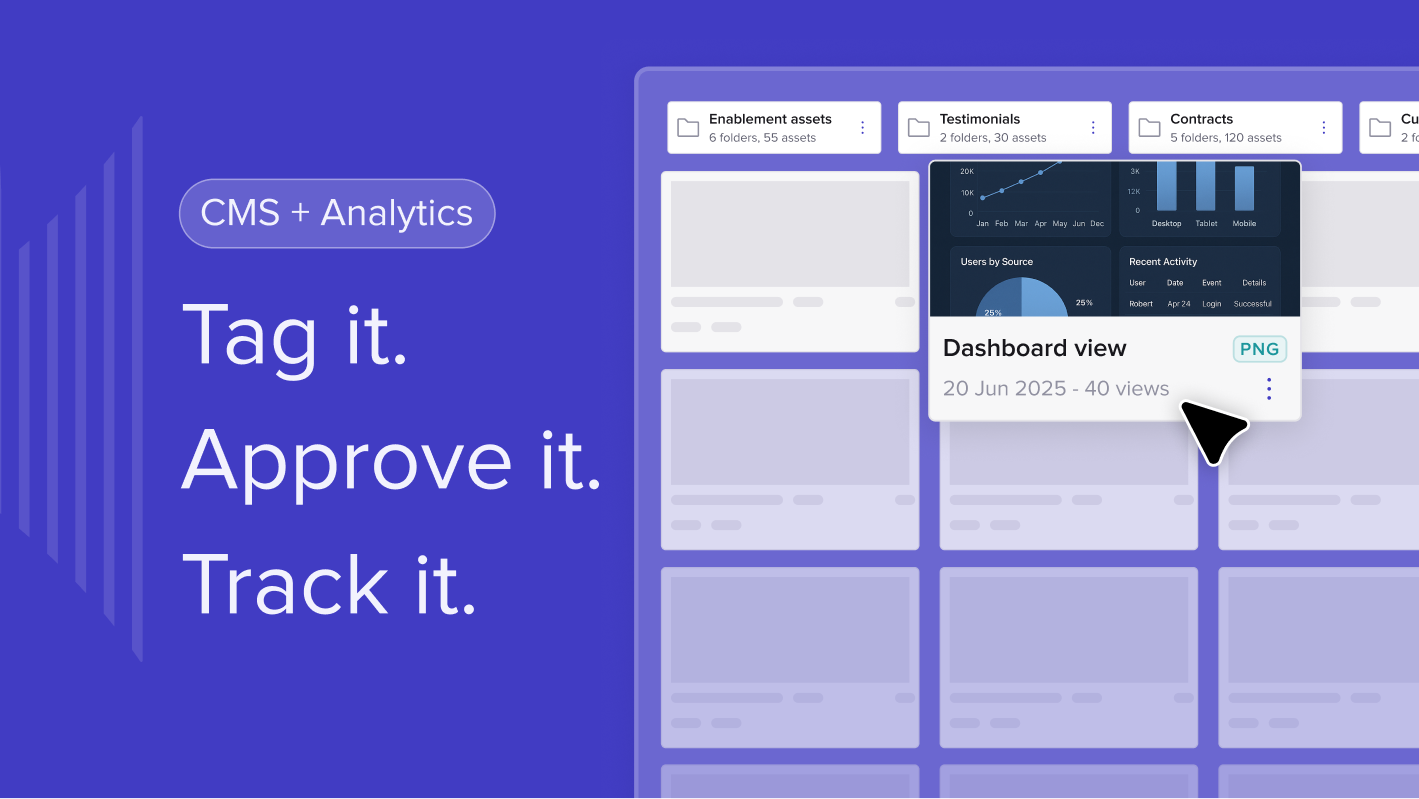

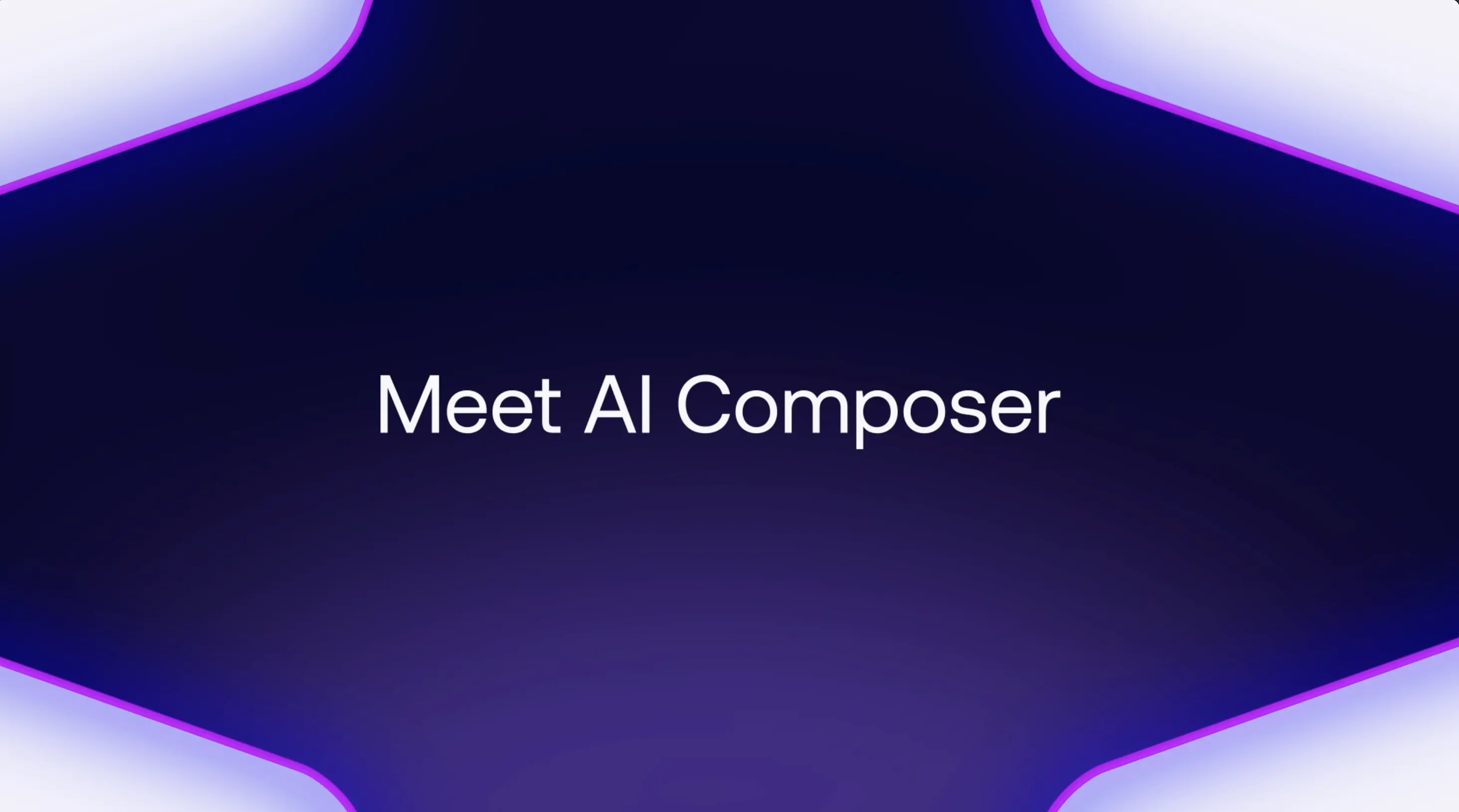
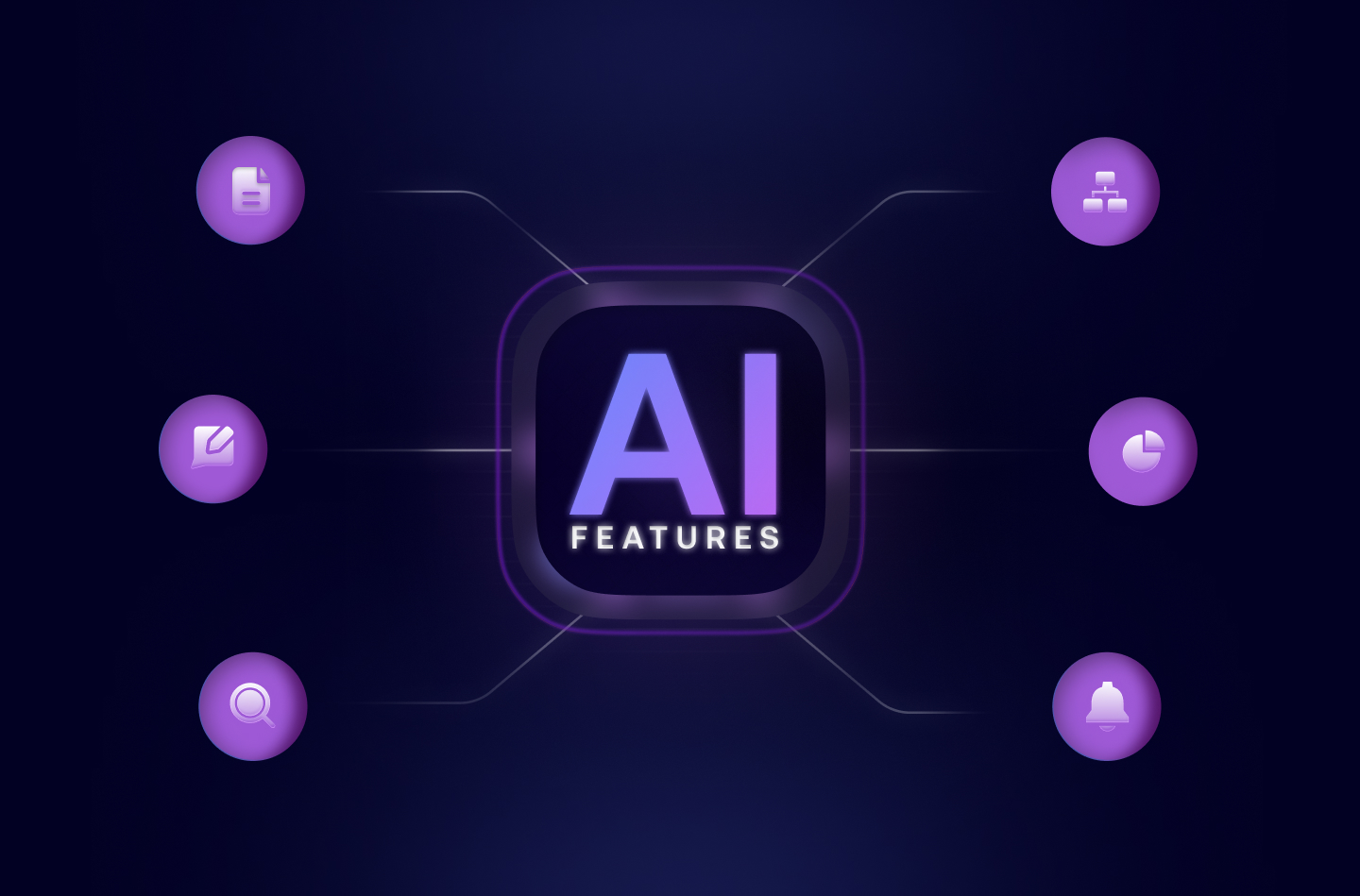


![How to Get Started with Buyer Enablement [With Examples]](https://cdn.prod.website-files.com/65cf4fecbed2754c2236665d/65cf4fecbed2754c22366bdb_65a5af83e742f76e34ce06f3_Customer%2520Onboarding%2520_%2520Everything%2520you%2520need%2520(2).png)
.png)



.png)



.png)












.png)


.png)


.png)
.png)







